How to open and verify your Skrill and Neteller account according to the new verification procedure

The Paysafe Group popular ewallets Skrill and Neteller, introduced changes to its account verification procedure. Until recently, you could verify your Skrill wallet or Neteller account by submitting ID photos and a selfie. As of now, users will have to prove their accounts with a webcam.
For the last six months, Skrill and Neteller have been introducing new procedures for verification and security. To clarify the processes, we have made a step-by-step guide on how to open a new Skrill account, deposit first funds, and how to verify the account.
New Skrill and Neteller clients can open their account within 2-minutes with necessary personal information:
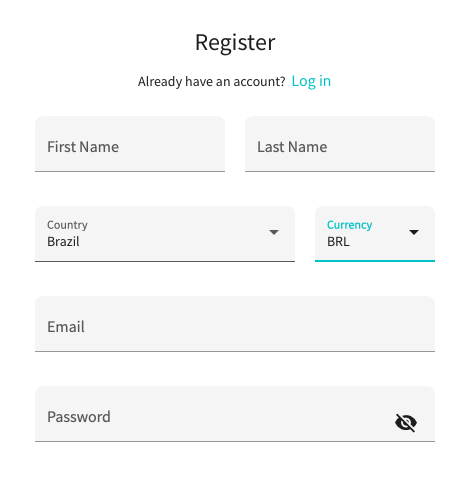
Once a new user has registered, he will be able to use his ewallet immediately.
Before making any transfers or online payments, Skrill users have to make the FIRST DEPOSIT. Account-holders will need to provide further information:
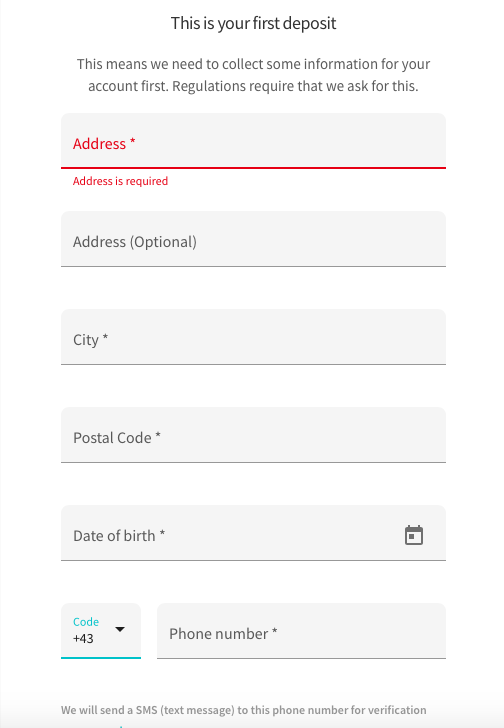
Skrill Neteller will send an SMS to this number for further verification. Make sure your phone details are the same as the phone you have at hand.
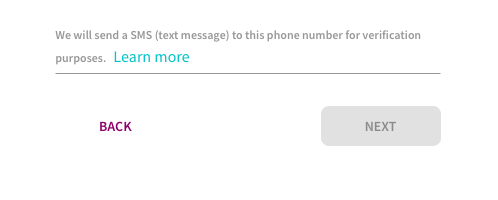
You can make a deposit from an account in your name (bank account, debit or credit card, ewallet).
According to Skrill’s Terms and Conditions, “You may only add Payment Methods to your Skrill Account if you are the named holder of the account for that Payment Method. We take any violation of this requirement very seriously and will treat any attempt to add a Payment Method of which you are not the named holder as a fraudulent act.”
Skrill and Neteller are sanctioning violations of terms and conditions with fees ranging from 10 USD/EUR to 150 USD/EUR.
Skrill and Neteller offer two levels of verification. You can verify your ewallet account with your Facebook profile, which will allow you to send and receive a limited amount of funds to friends and family, buy crypto, and make smaller deposits. However, you won’t be able to receive substantial funds or make larger payments.
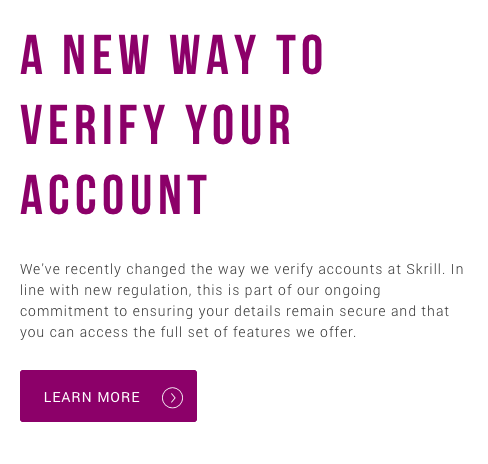 Image source: Skrill
Image source: Skrill
In order to raise the limits on your account, you will have to verify your account thoroughly. Until recently, you could verify a Skrill Neteller account by submitting images of your identification document (front and backside) and a selfie with a Skrill or Neteller generated message (for example, Skrill 17/3/2020).
The new webcam procedure requires that you allow access to your webcam and take three images with your webcam:
At every stage of the Skrill verification webcam session, you will be asked to take a snapshot image.
Here is a step-to-step image tutorial on how to verify your account.
STEP 1: go to Settings in your account
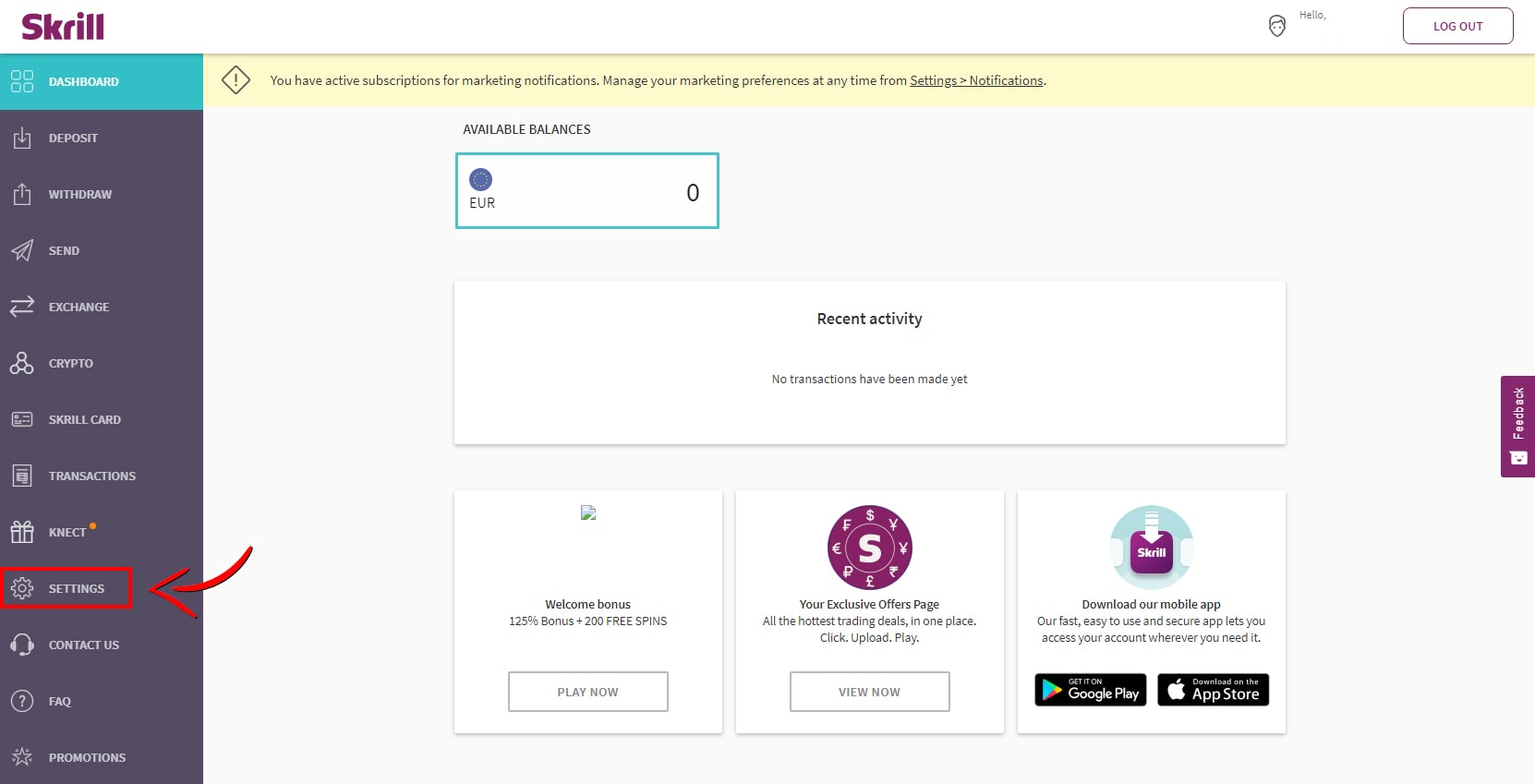
STEP 2: Choose Verification
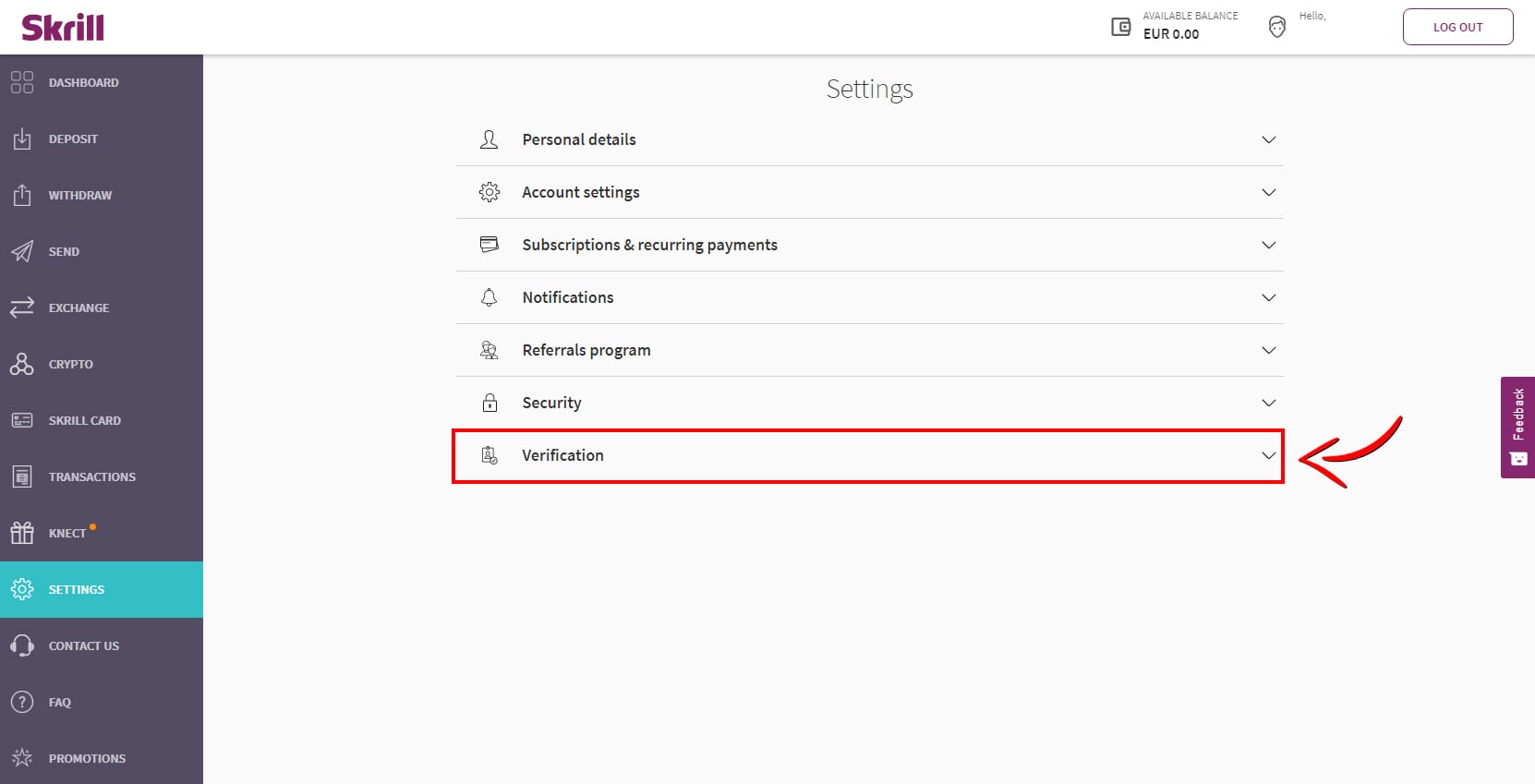
STEP 3: Click the button VERIFY NOW
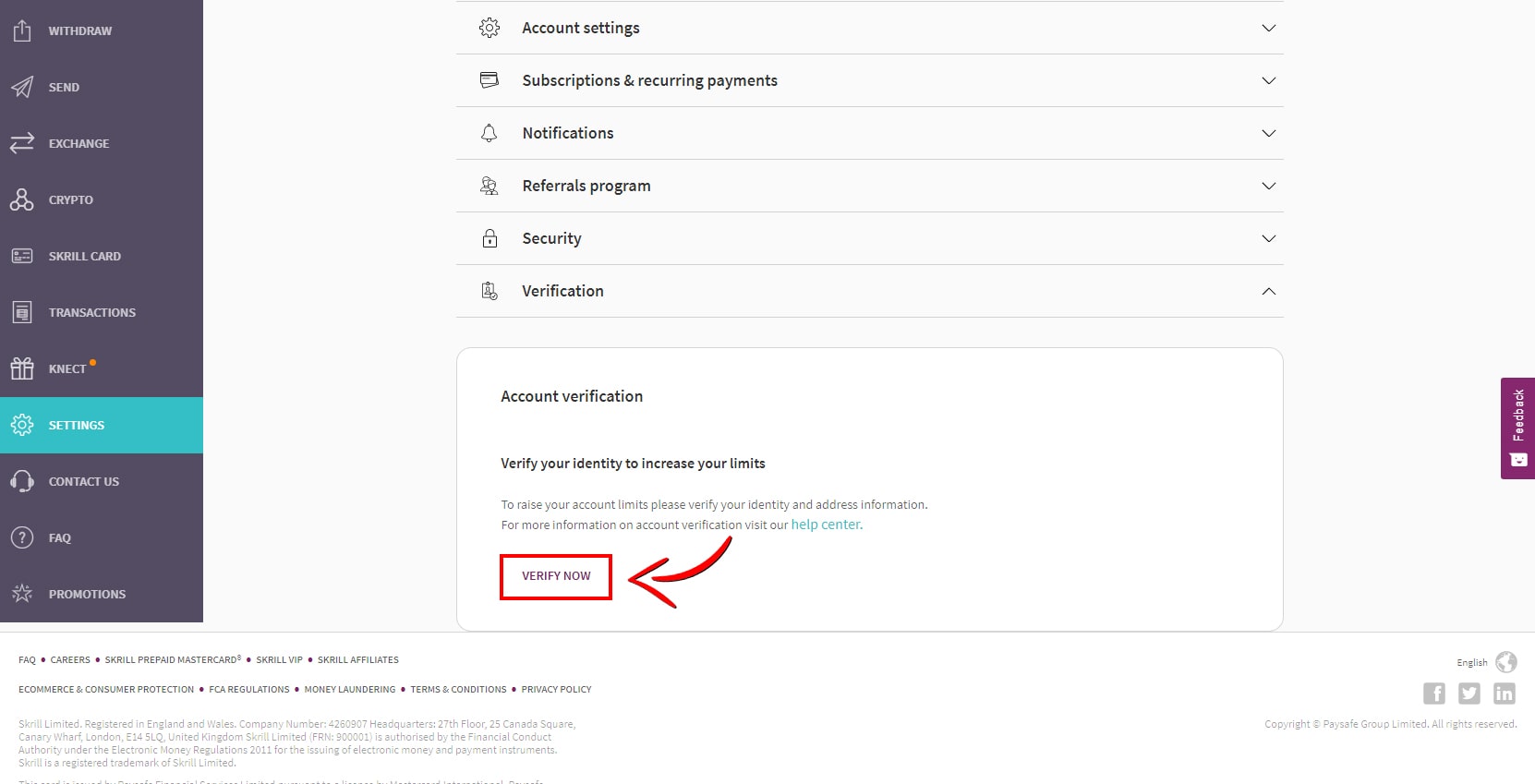
STEP 4: Skrill offers you two options for verification. (1) You can download Skrill Mobile App and use your phone camera for secure verification (2) You can upload photos with your computer's webcam. For the purpose of this tutorial, we choose the option to upload photos.
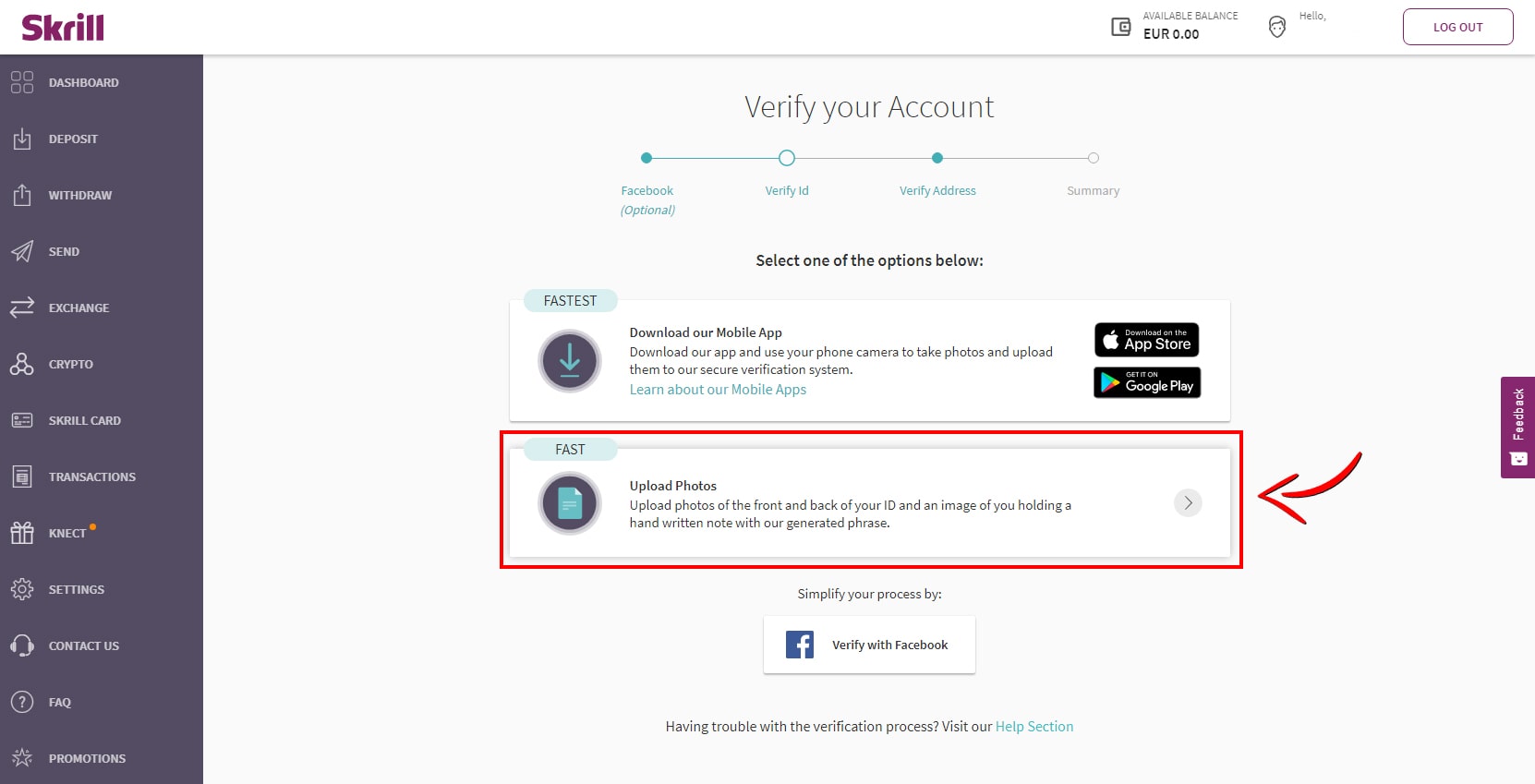
STEP 5: Choose your country or region and select the type of document you will identify with.
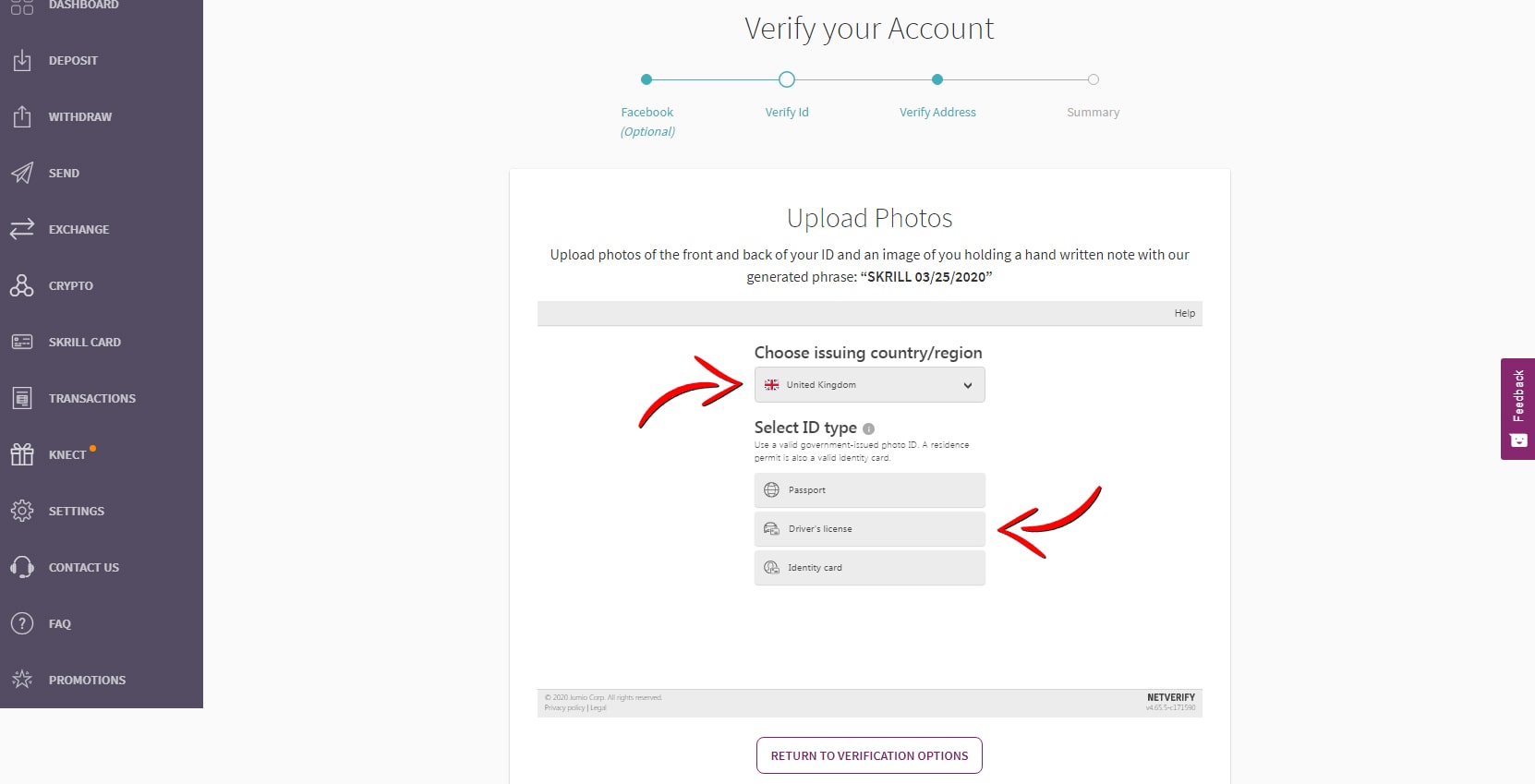
STEP 6: You will have to submit photos of your ID card.
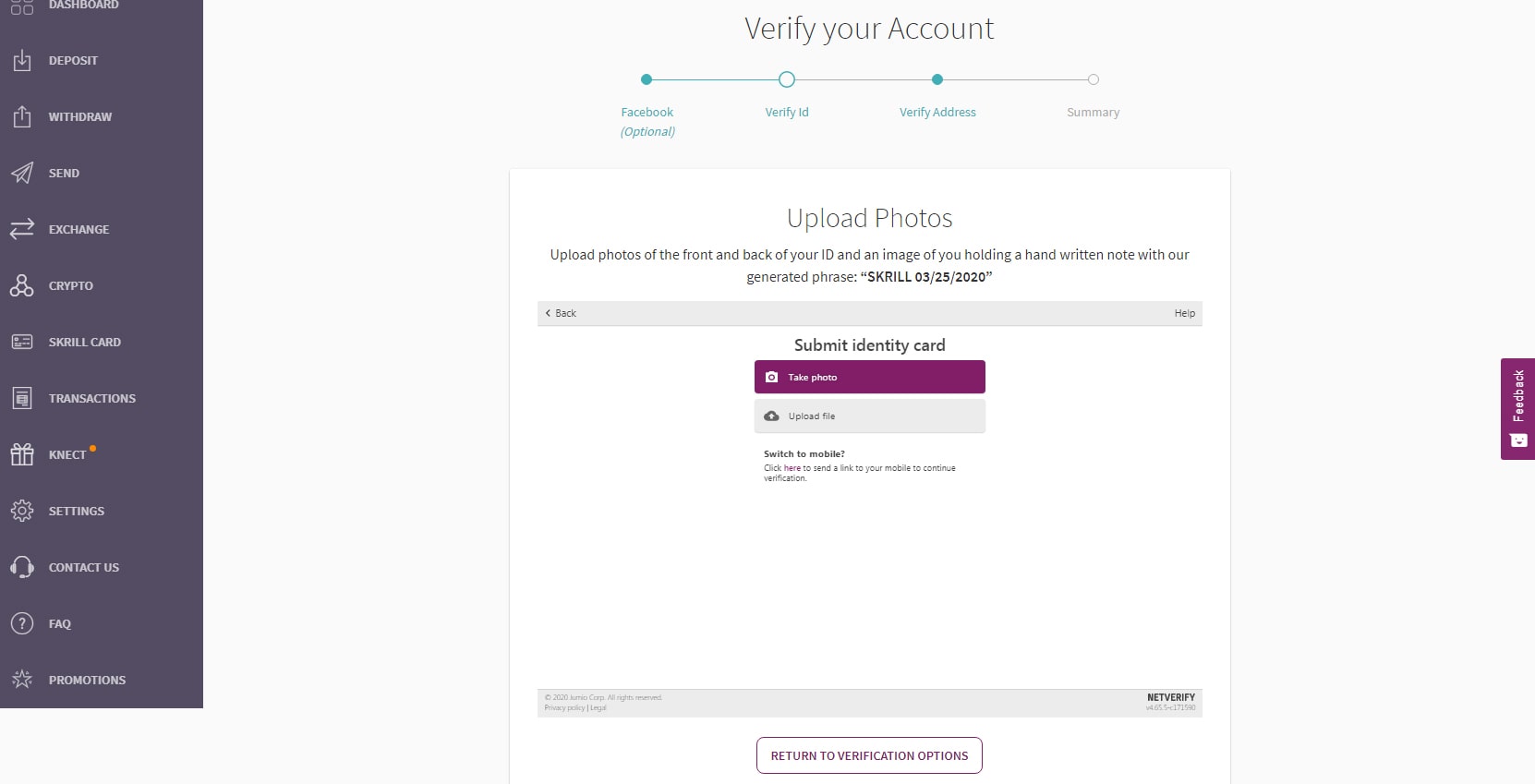
STEP 7: Upload front of your ID card
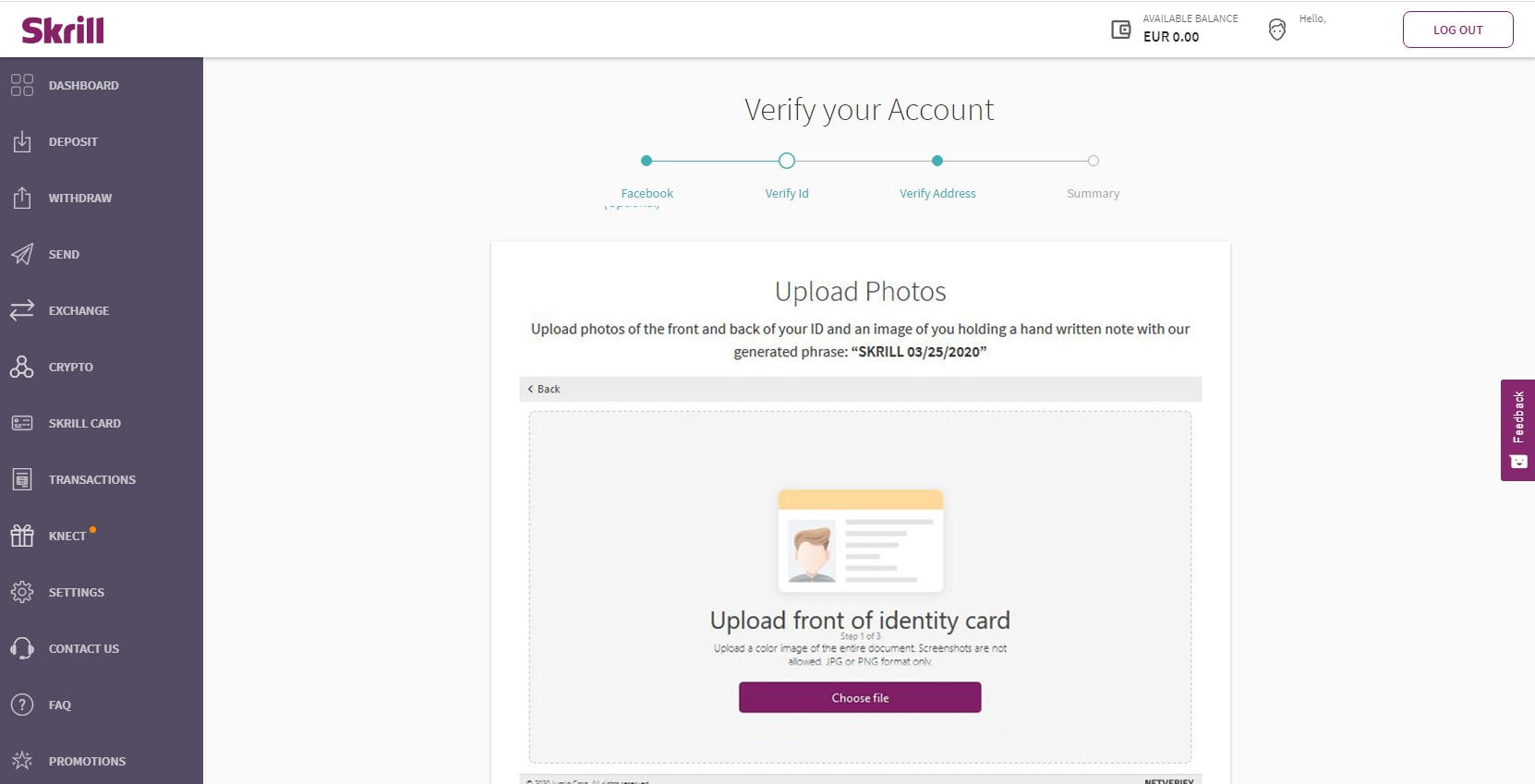
STEP 8: Upload back of your ID card
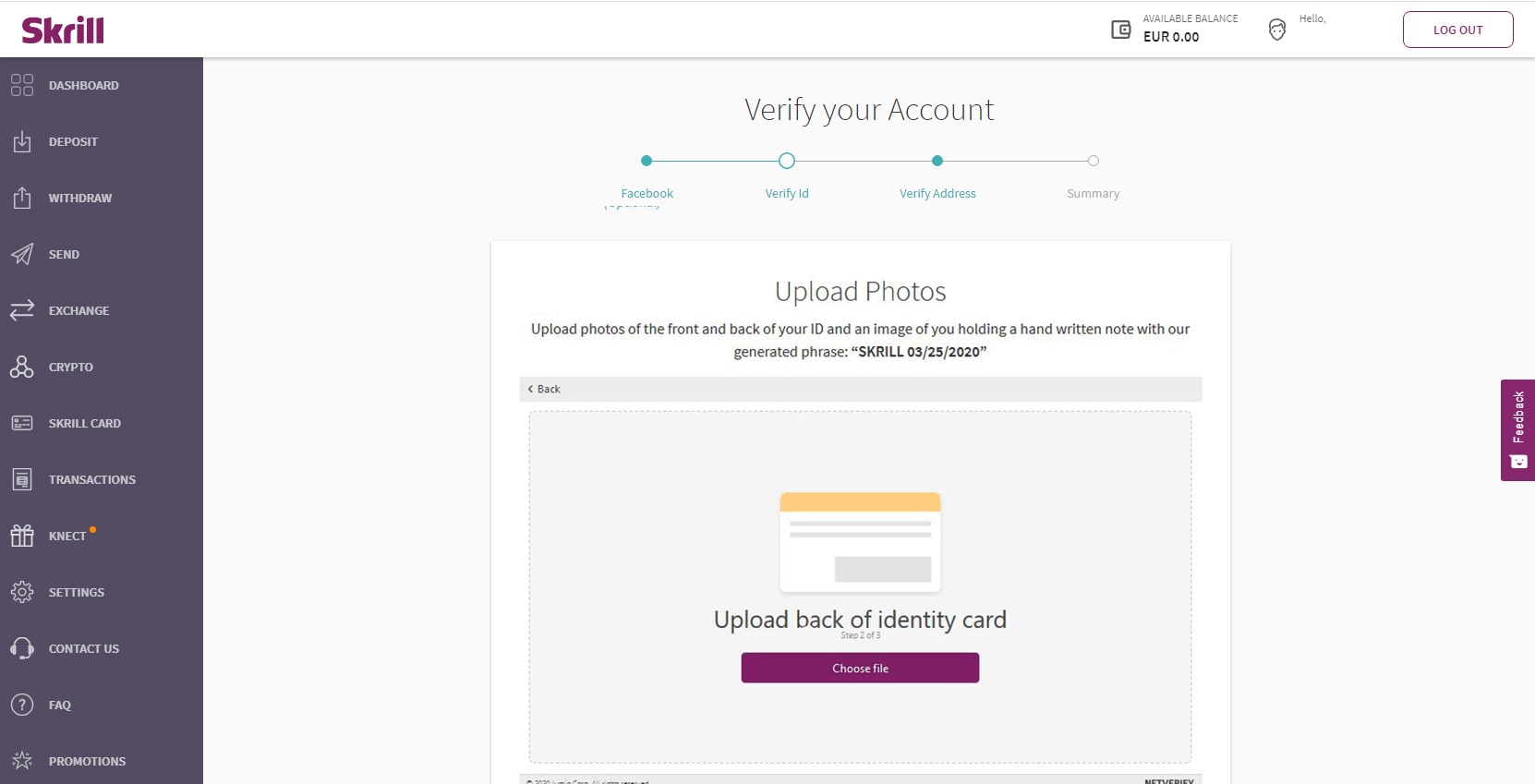
STEP 9: Start face verification
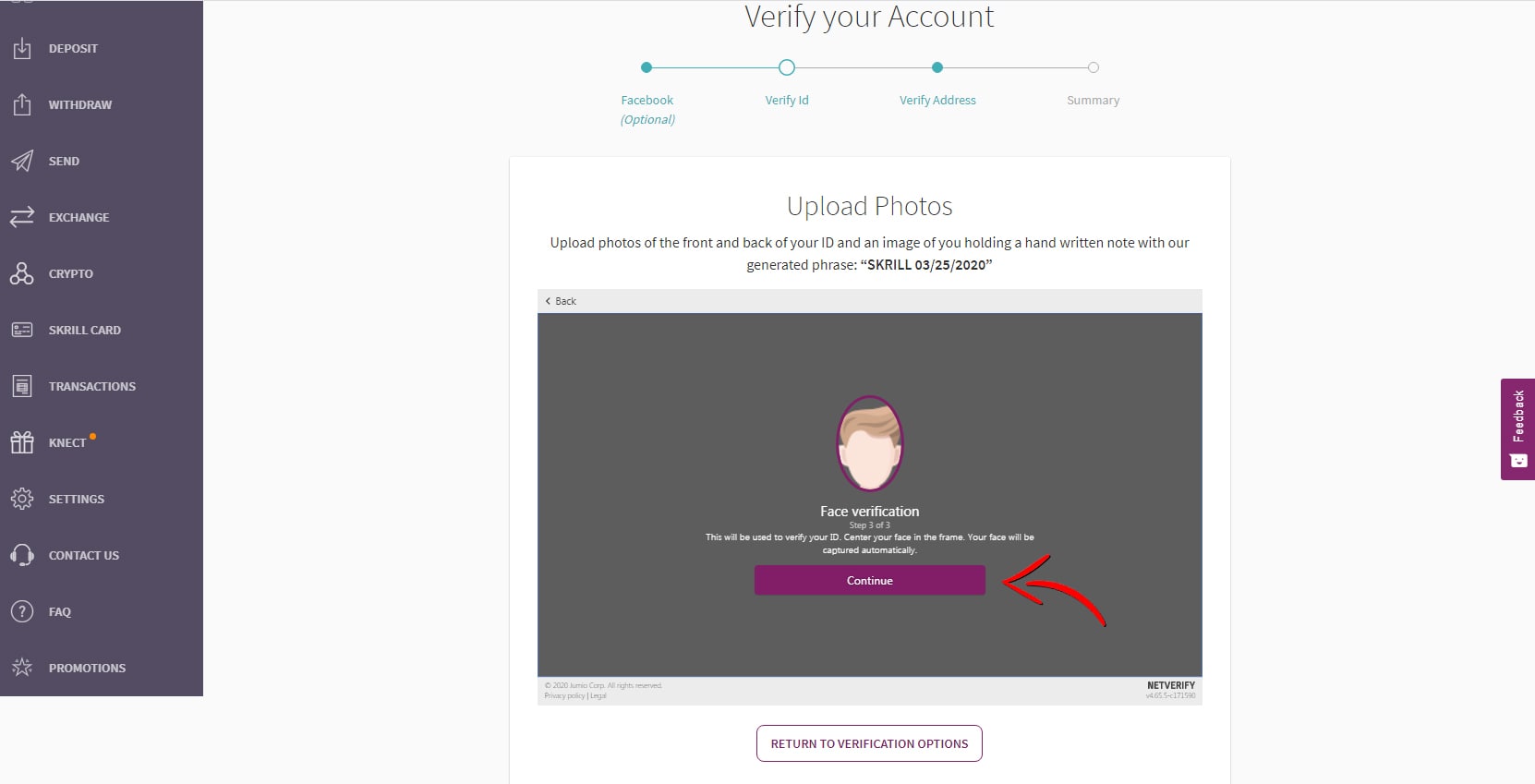
STEP 10: Skrill will access your webcam
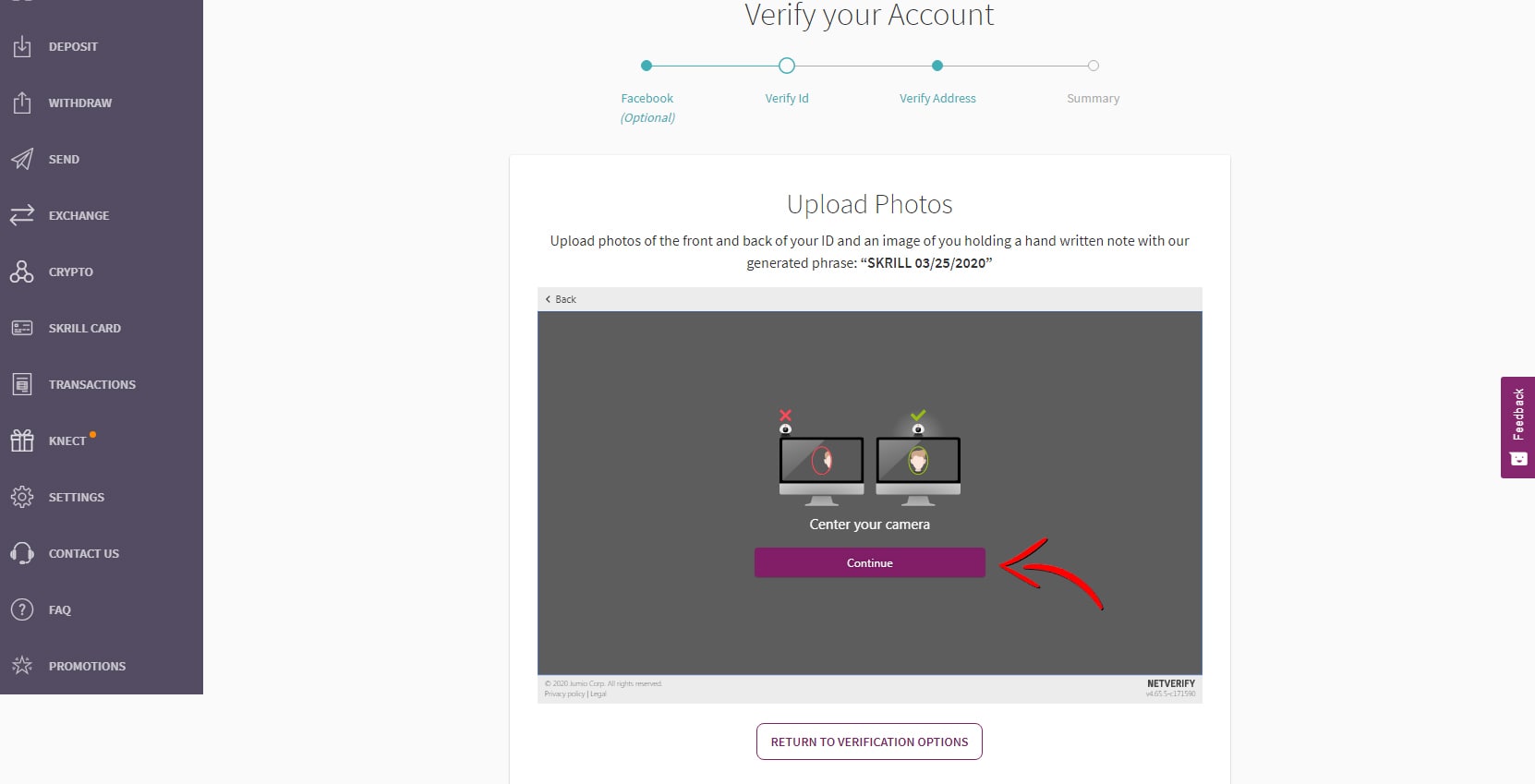
STEP 11: Frame your face and click start
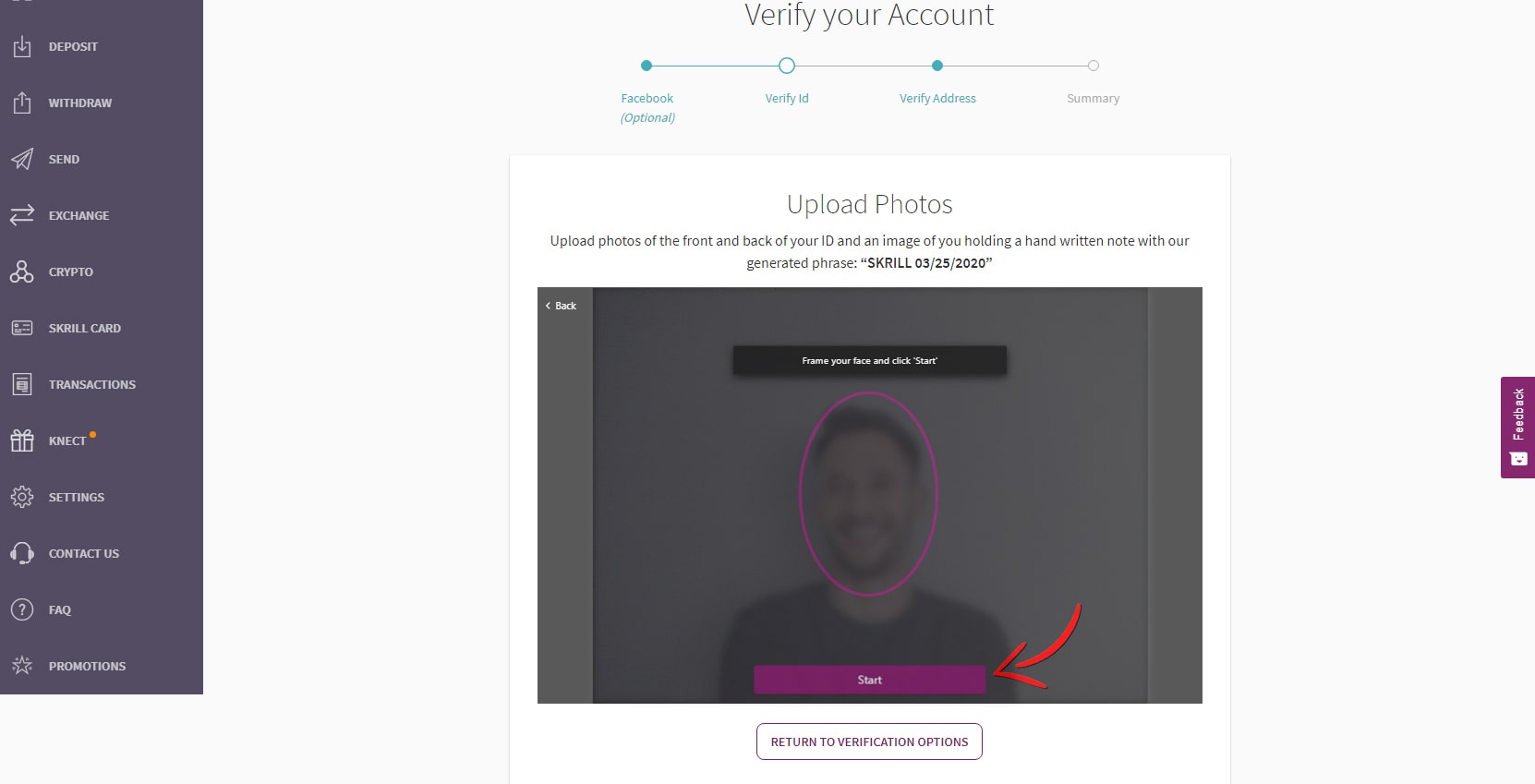
STEP 12: Frame your face
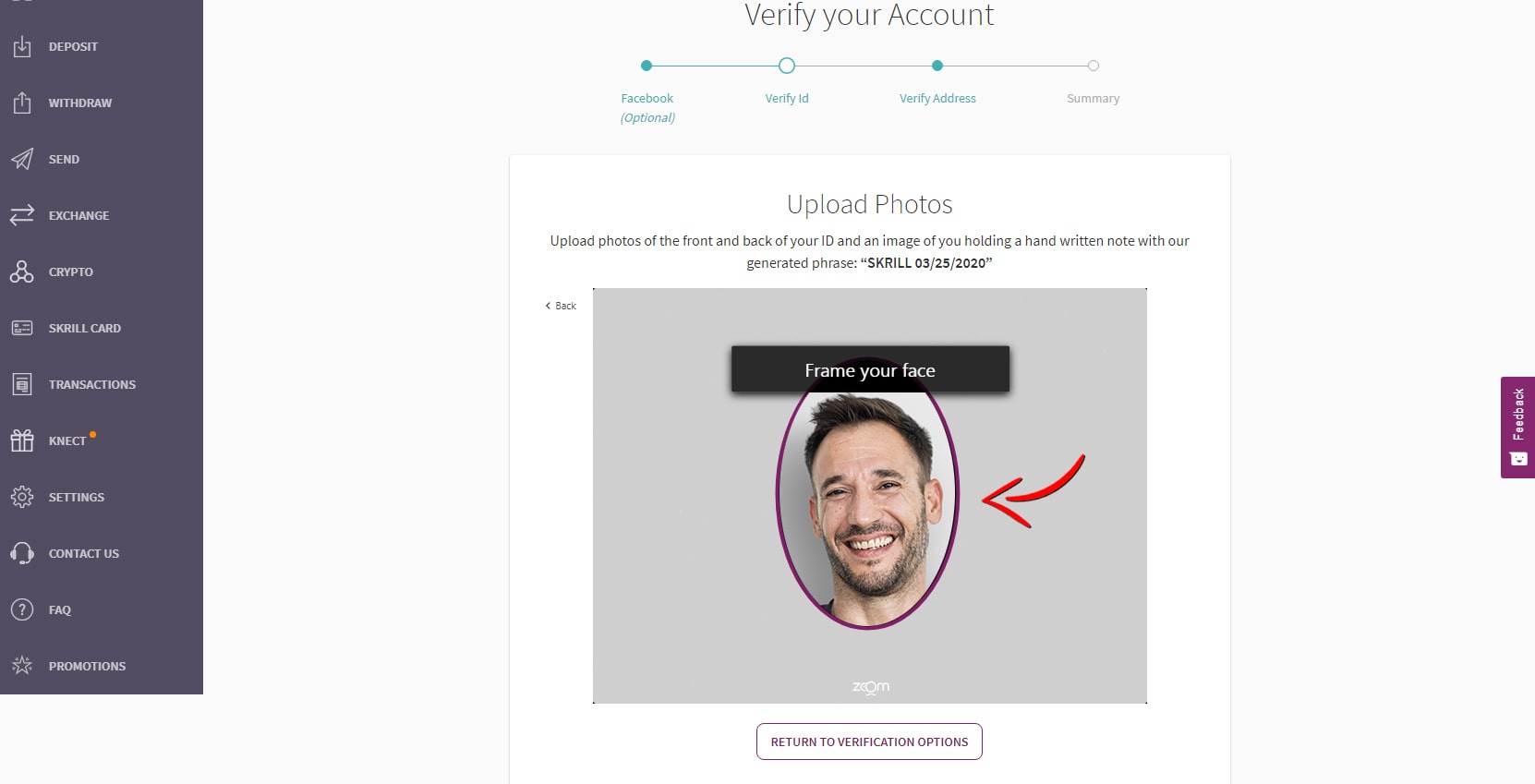
STEP 13: Your documents are under review. Well done!
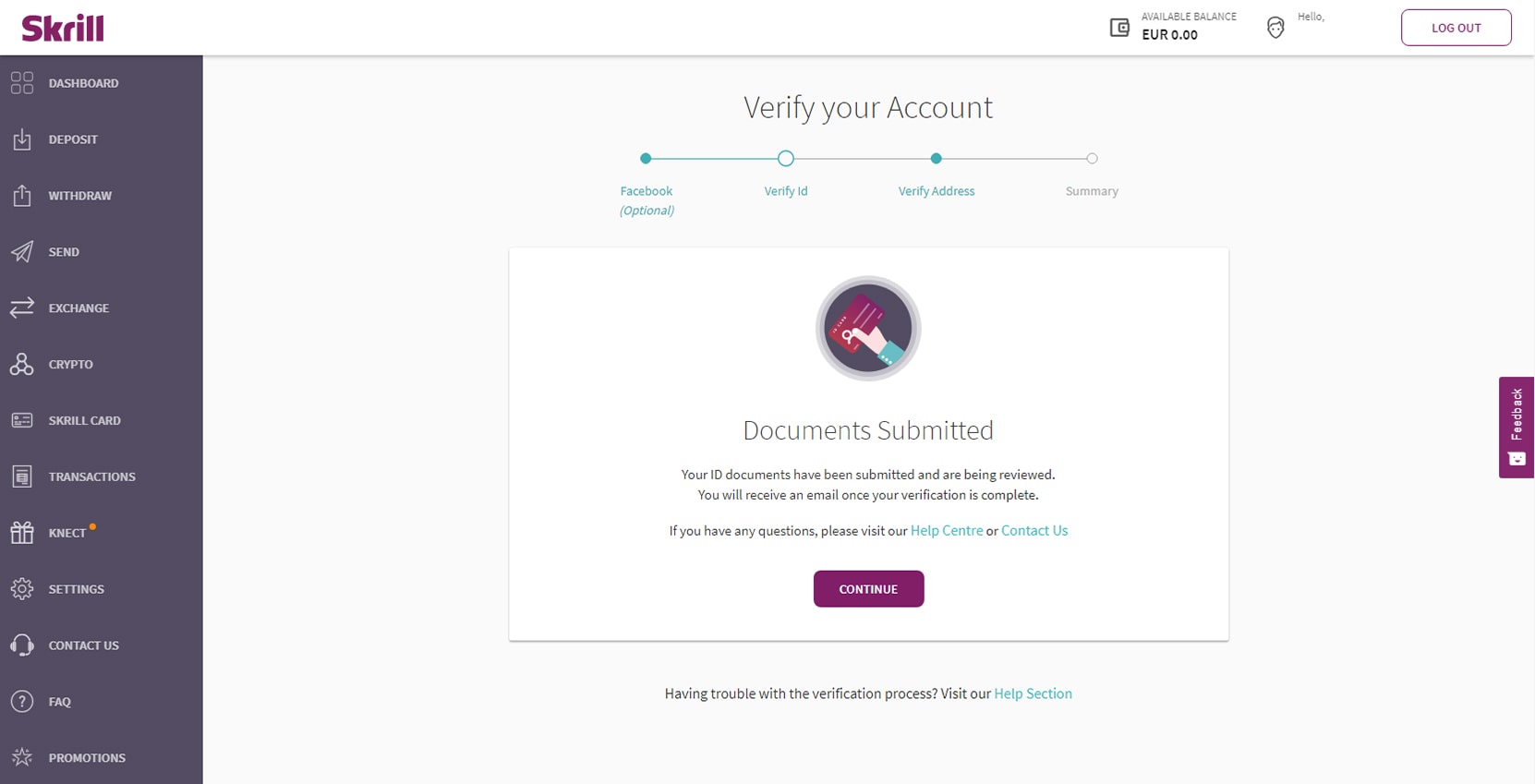
Skrill and Neteller will evaluate submitted images to verify the account. Users will be notified by email when their account has been fully verified. Voila! Now you have a verified Skrill account!
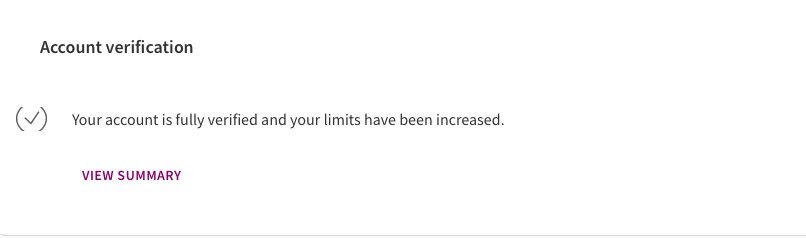
Skrill and Neteller accounts can be used without verification. Users can open a new account, deposit funds, and deposit at merchants without verifying the account. However, unverified account encounter limitations, such as:
For example, if your friends are sending you 2,000 USD and you do not have a verified account, your account will be blocked. Skrill will send you an email notification. To access your funds, you will need to verify your account first.
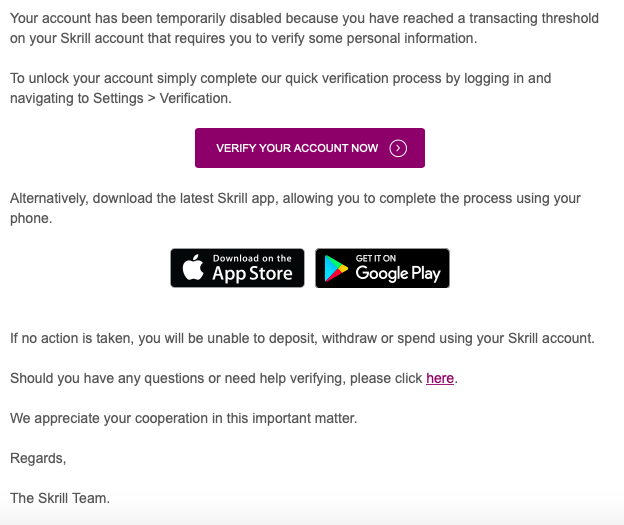
Please note, that limits also depend on the country of account holder’s residence. Once your Skrill and Neteller account has been verified, you can use the account to its full potential.
Remember, if you want a Skrill VIP or Neteller VIP status, you will need to have a verified account.
Paynura offers a program for Skrill and Neteller affiliates with exclusive benefits, such as fast track VIP for Skrill and instant Silver VIP for Neteller accounts. For Paynura to upgrade your accounts, these have to be verified. Paynura Support Team is assisting affiliates with upgrades and resolving issues that might arise with Skrill and Neteller accounts. Please advise your customers that to receive additional benefits, they will have to provide full personal information, including identification documents via webcam.
Opening an account with Paynura takes 2 minutes, and we support every step of your affiliate journey.