Neteller changed the verification procedure to a webcam or mobile app. For face verification, you need to go live with a camera.

Neteller is a digital wallet with more than 23 million users worldwide. Recently, Neteller has made some changes to its verification procedures. From now on, Neteller users need to verify their account with a webcam or through a mobile app that uses their smartphone’s camera.
Neteller accounts that haven’t been verified yet cannot use the full potential of the ewallet. The account is limited in terms of money transfer limits, receiving, and sending. With account verification, Neteller customers unlock all features and ceilings of their accounts.
Neteller has been the number one choice for poker players, online casino deposits, and forex trading. Sports enthusiasts are appreciating the fast and discreet payment solutions, integrated with all major bookies.
Verification is necessary for higher deposits and payouts. If a player’s Neteller account hasn’t been verified yet, there is a limit of how much he can receive from an online merchant. Also, if players want to reach a Neteller VIP status, the accounts have to be fully verified.
Verifying a Neteller account is easy and fast. To verify your account, you have to sign in first. The whole process takes approximately 2-3 minutes.
Neteller has changed its verification procedure in March 2020. To fully verify a Neteller account, you will need:
Neteller verification has 12 easy steps. Have your documents ready before you start with the verification.
STEP 1: Start Neteller Verification with opening your Neteller account
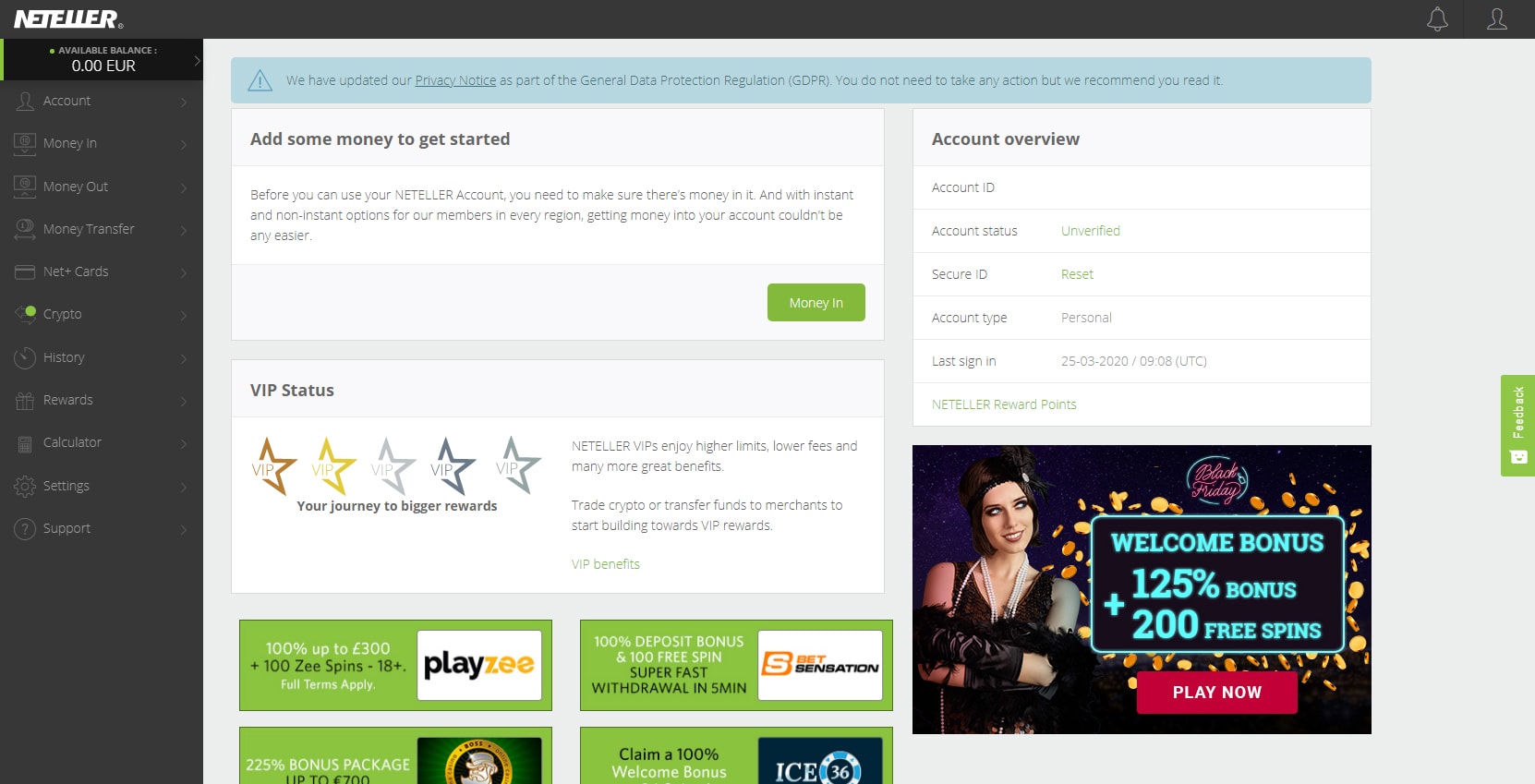
STEP 2: In the Settings go to Account Verification Box and click Verify Now
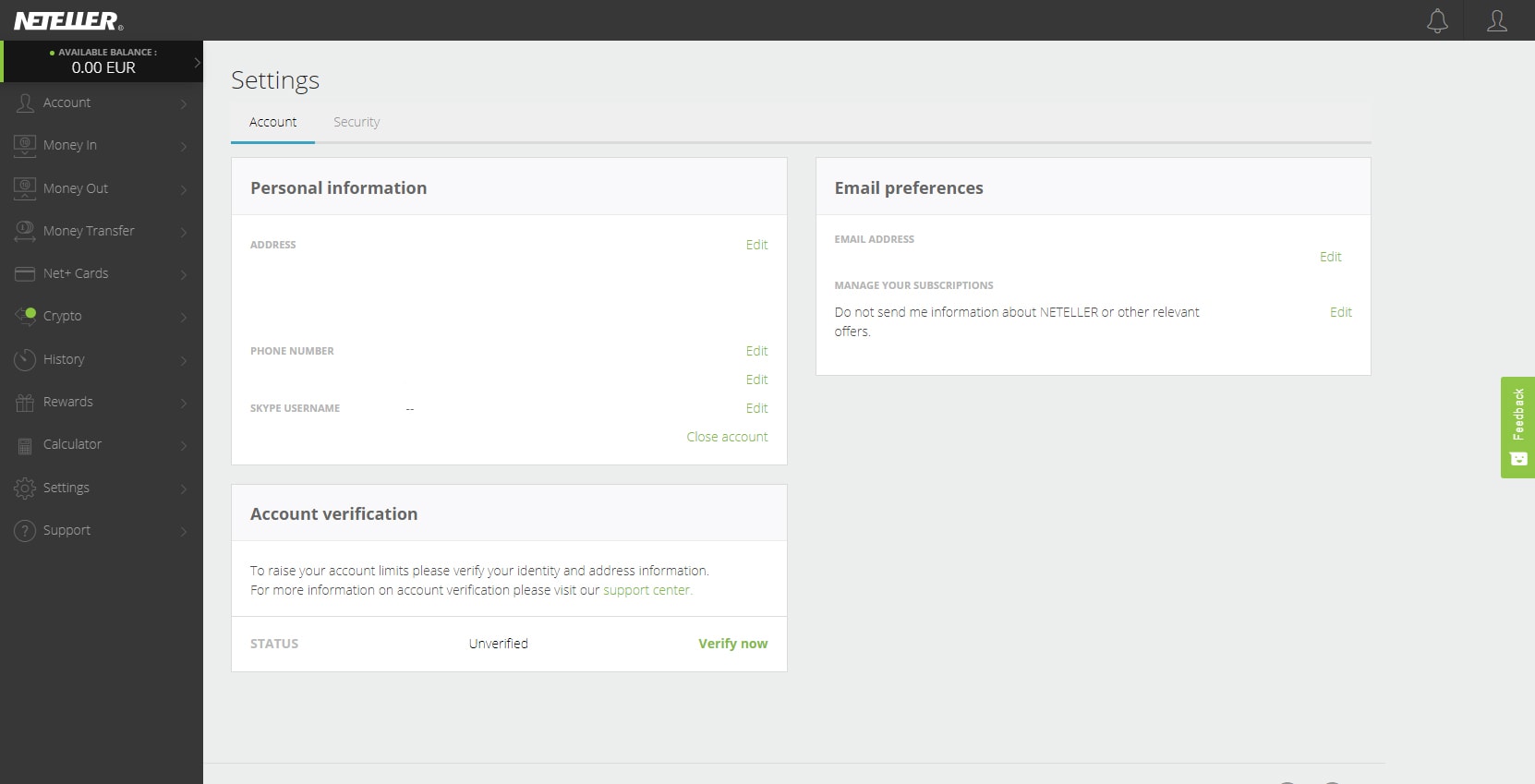
STEP 3: Choose between two options. You can download the mobile app and use the phone camera to take photos and upload them to Neteller's secure verification system. Or, you can upload photos of your identification document and an image of you, for which you will need to turn on your webcam. Verification with Facebook is potentially the third option, but your account will not be fully verified if you share your Facebook profile data.
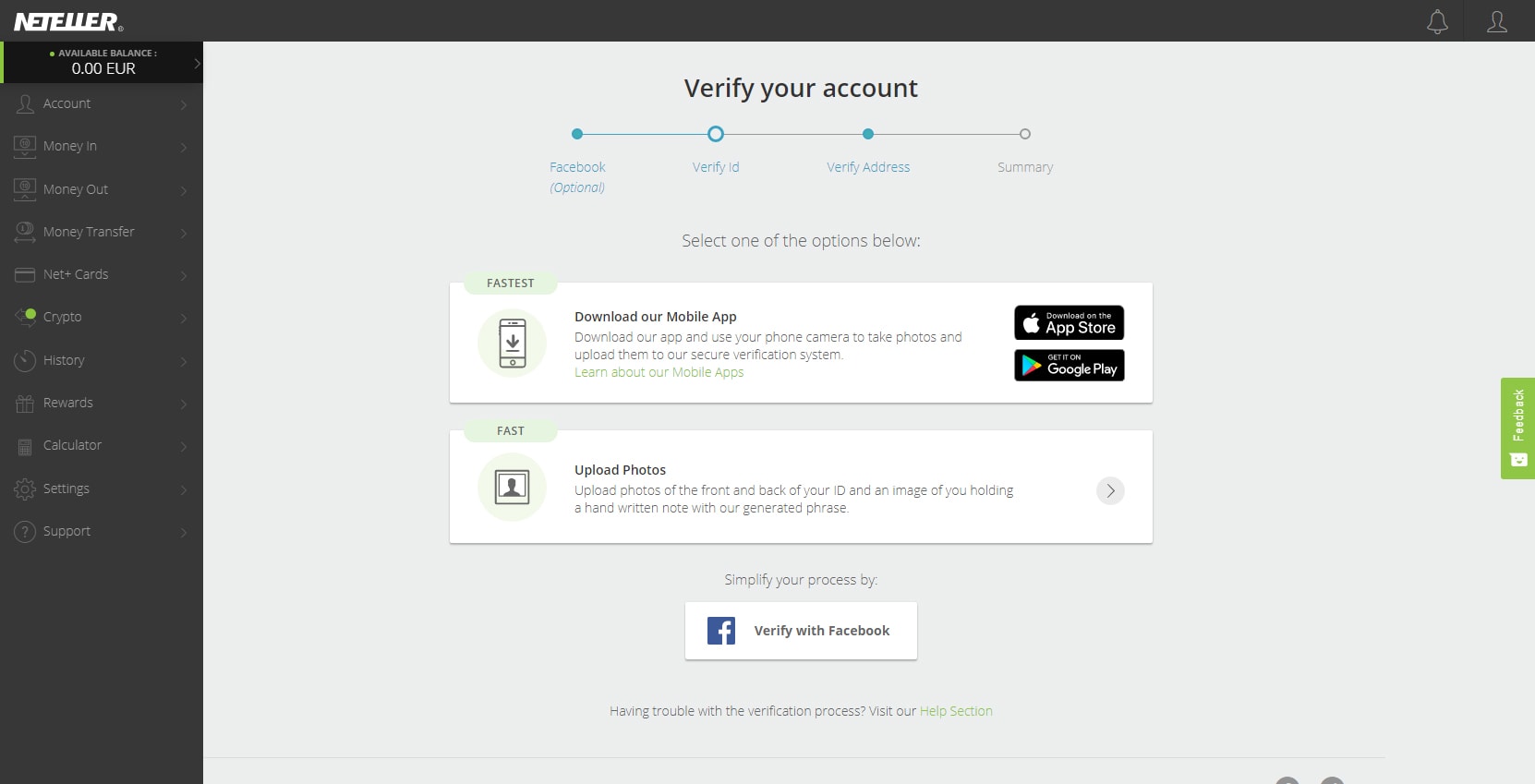
STEP 4: With the FAST option, you will give information about your resident country. This is the country that has issued your identification document. In the second step, you choose your preferred identification document, that you want to use for Neteller account verification. The system accepts passport, drivers's license, or identity card.
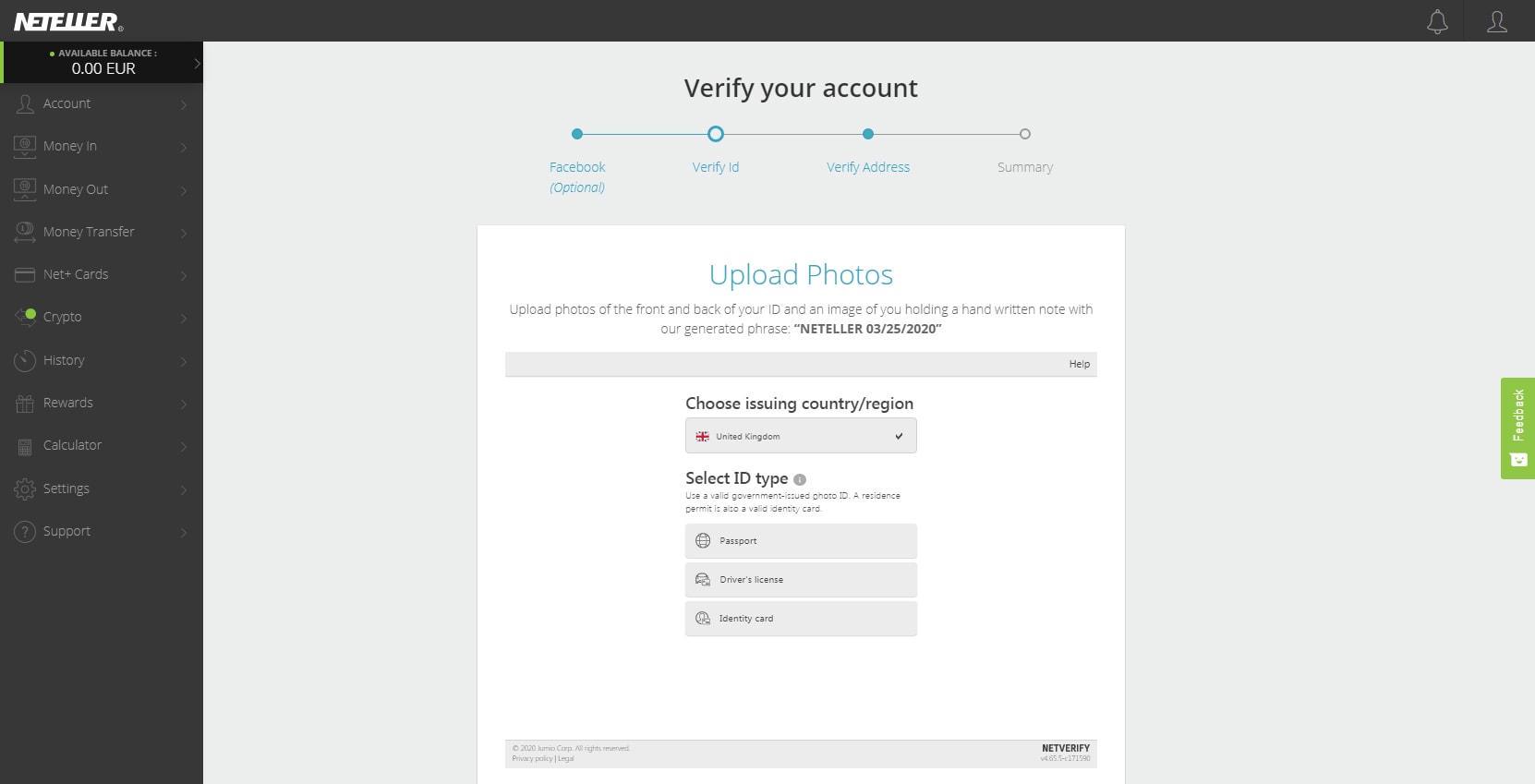
STEP 5: Upload photos of your identity card or take photos with your webcam.
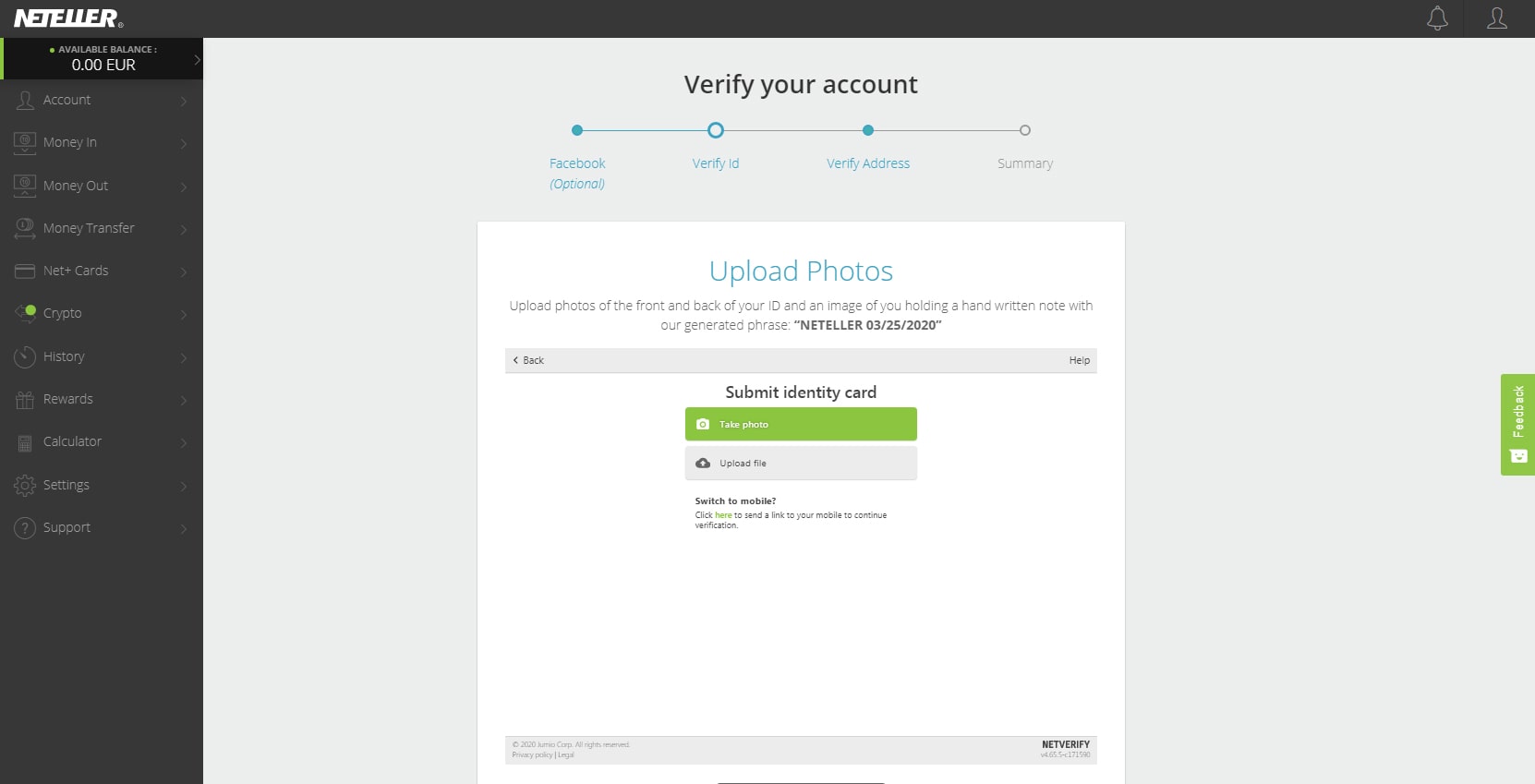
STEP 6: Now you can upload the front of identity card or take a snapshot with your webcam. Please bear in mind, that only color and high-resolution images of the entire document will be accepted.
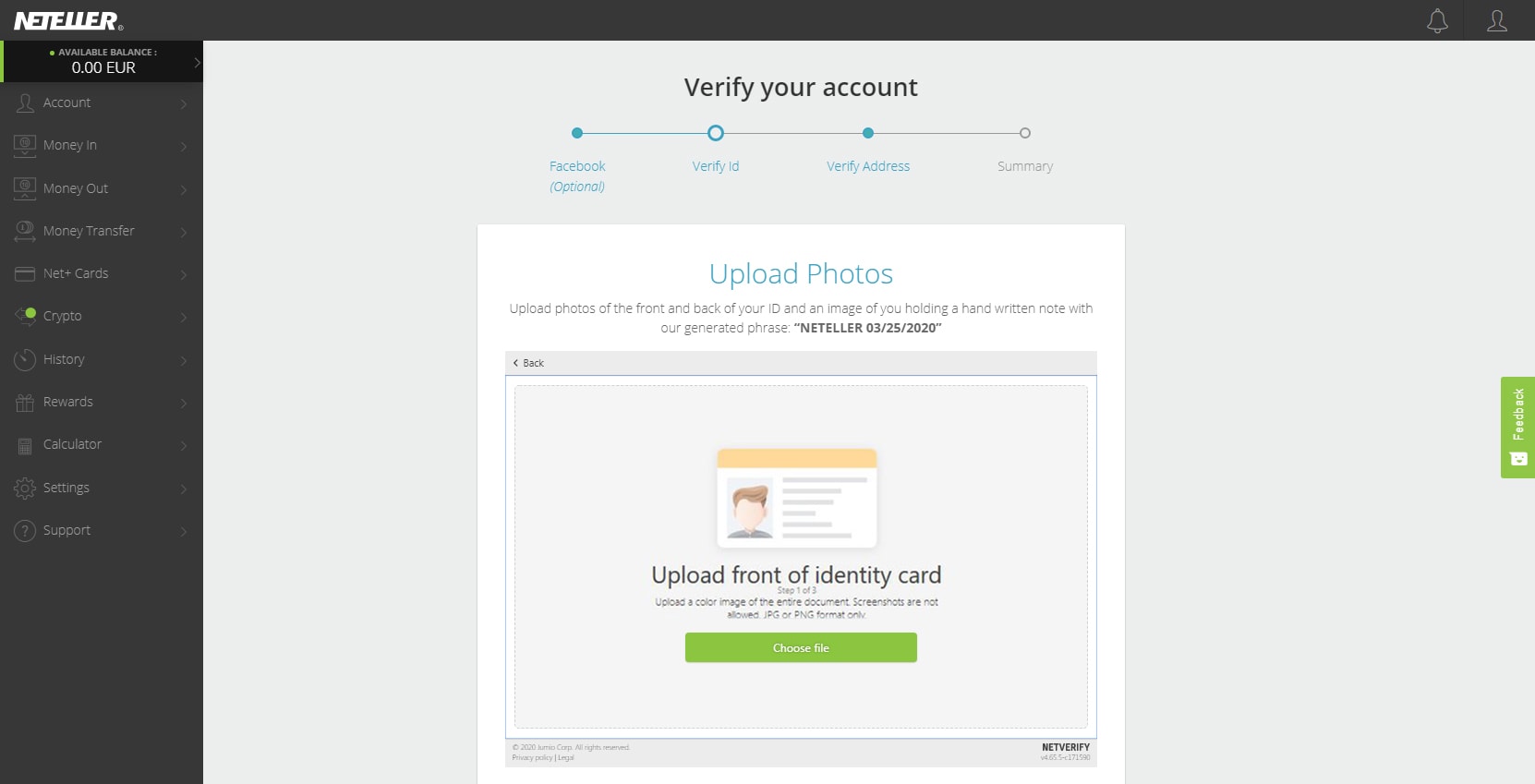
STEP 7: Upload the backside of your identity document. Don't forget, that the image has to be in color and of the entire document.
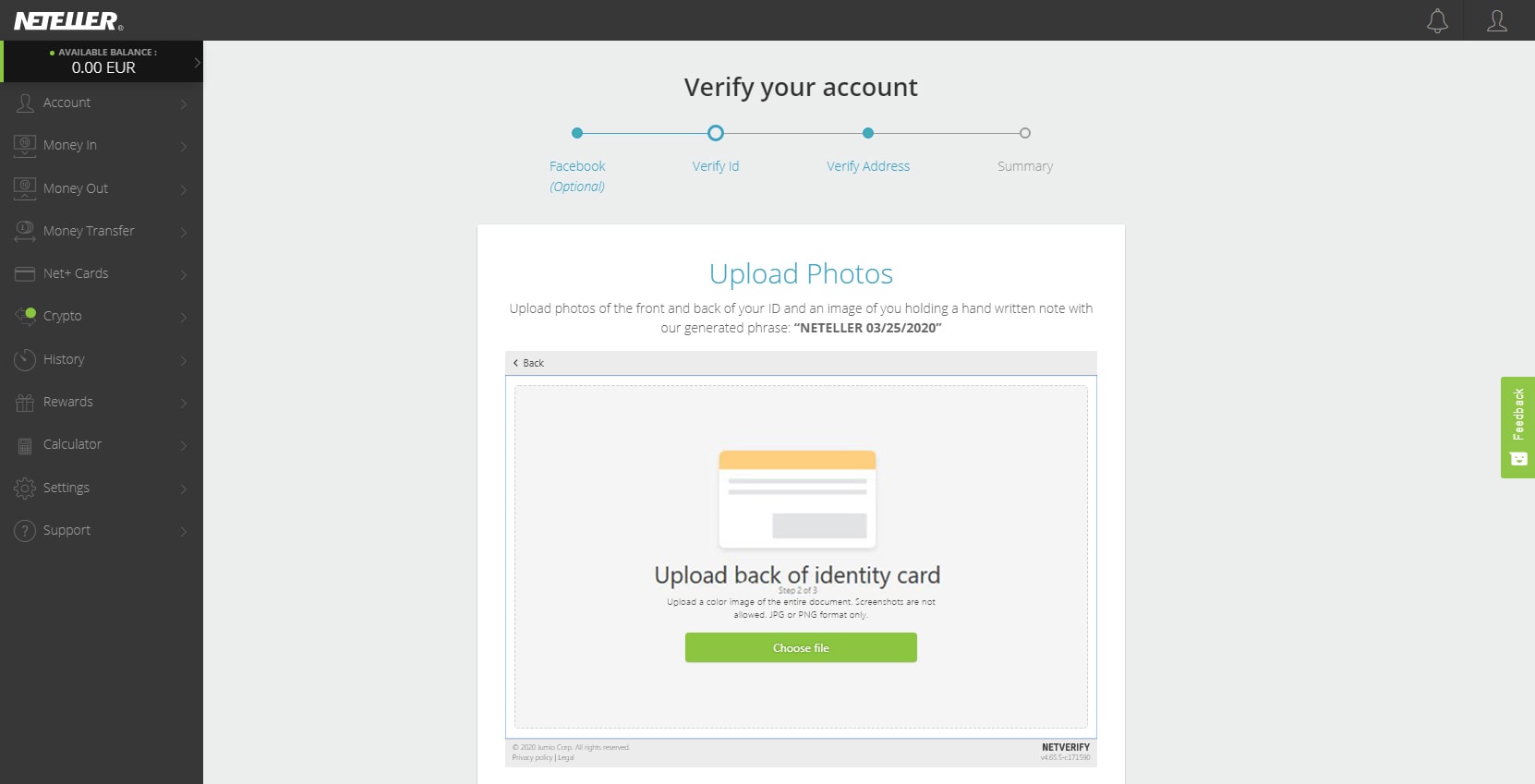
STEP 8: Face verification is part of Neteller account verification. The system will access your webcam so that you can take a live selfie.
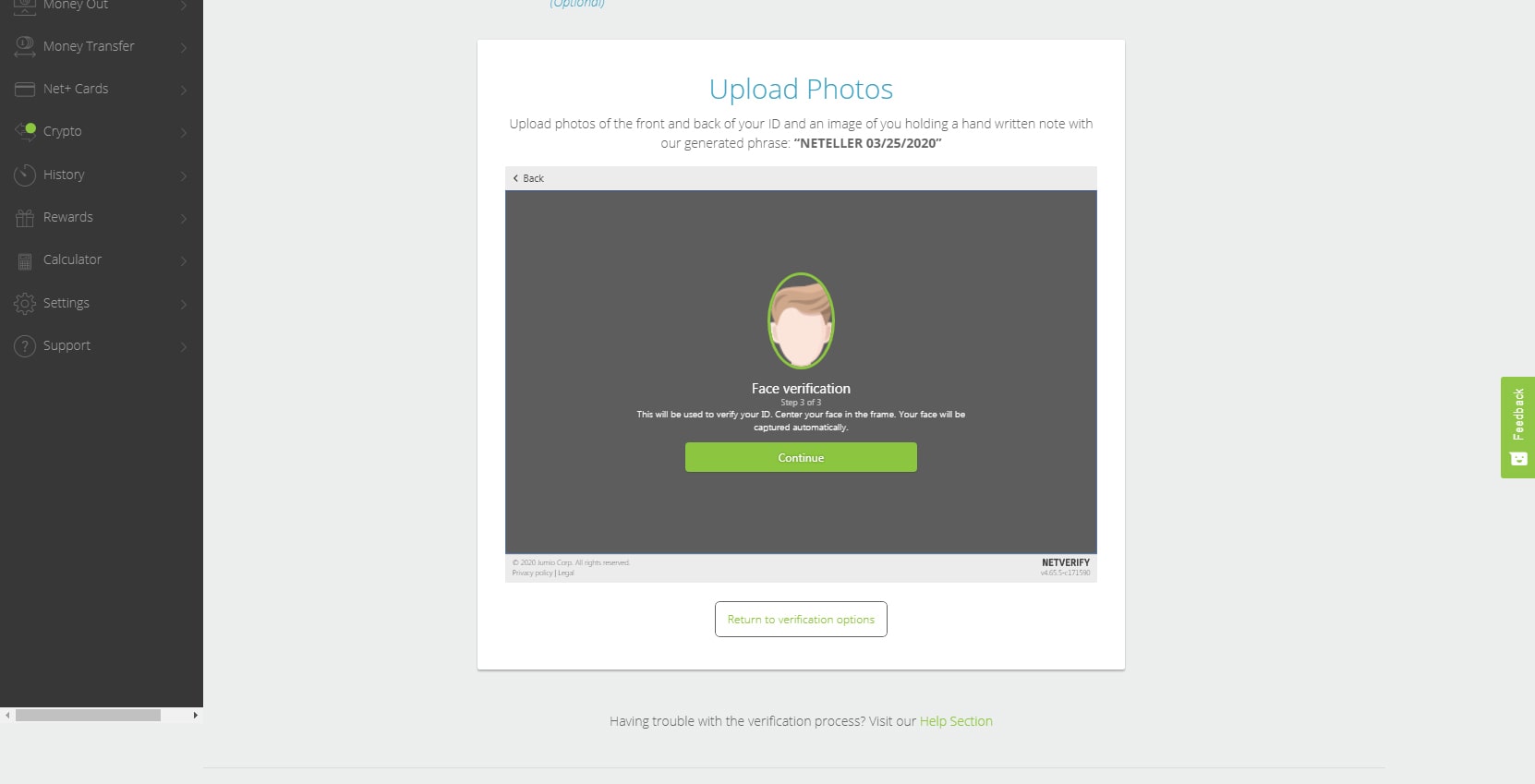
STEP 9: Center your camera and press Continue
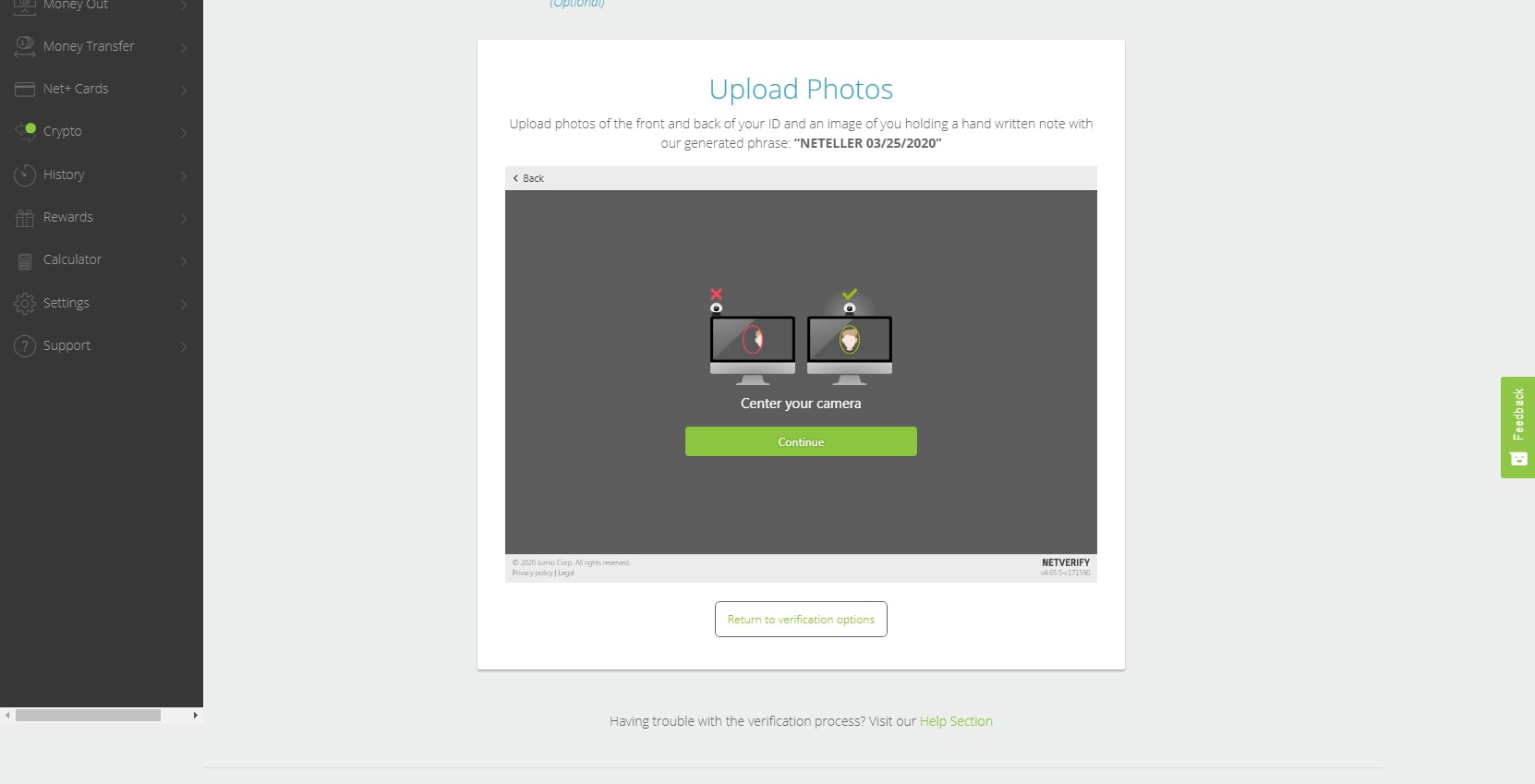
STEP 10: Frame your face in the center of the screen. Press Start to continue.
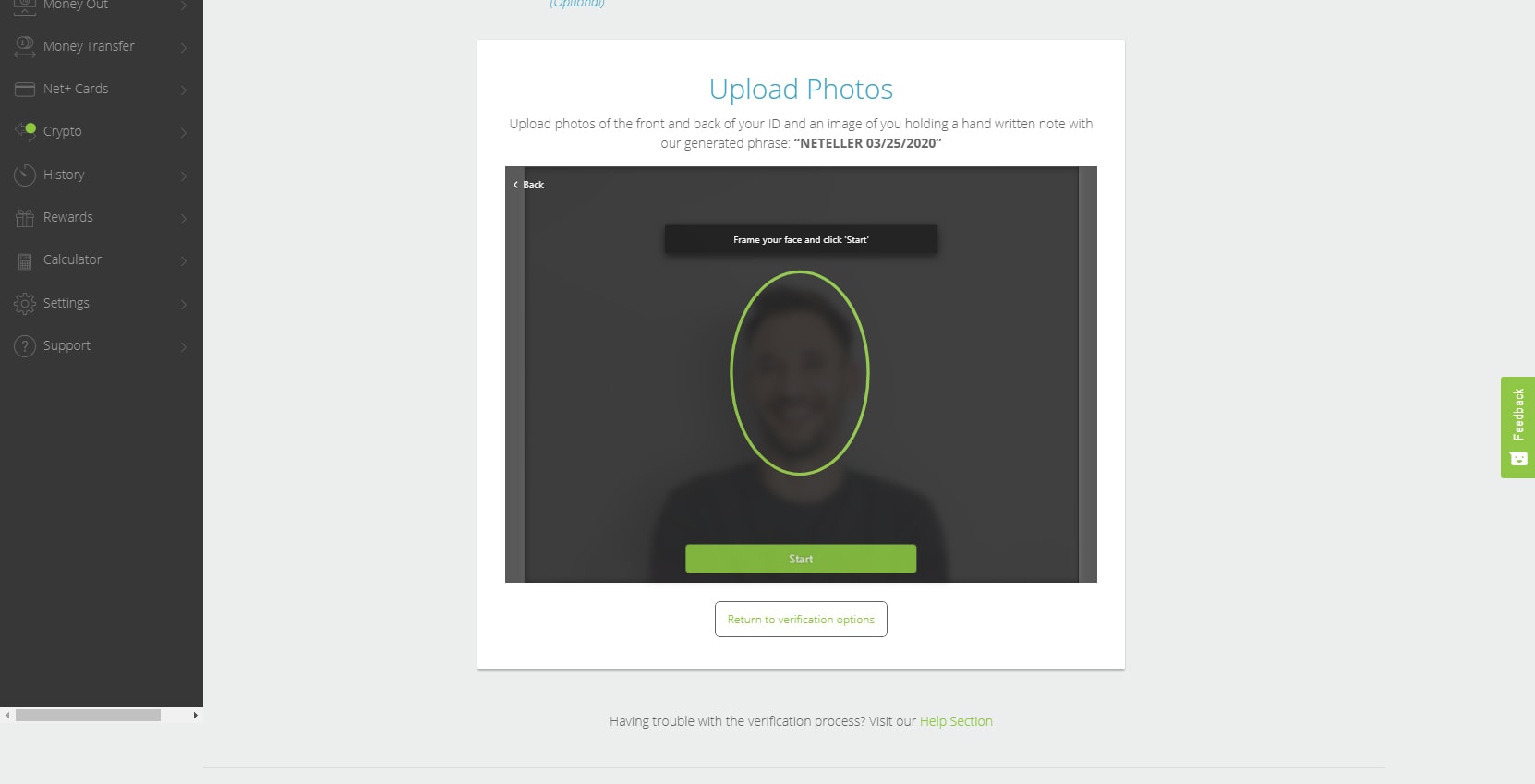
STEP 11: You will submit an image of your face for Neteller verification.
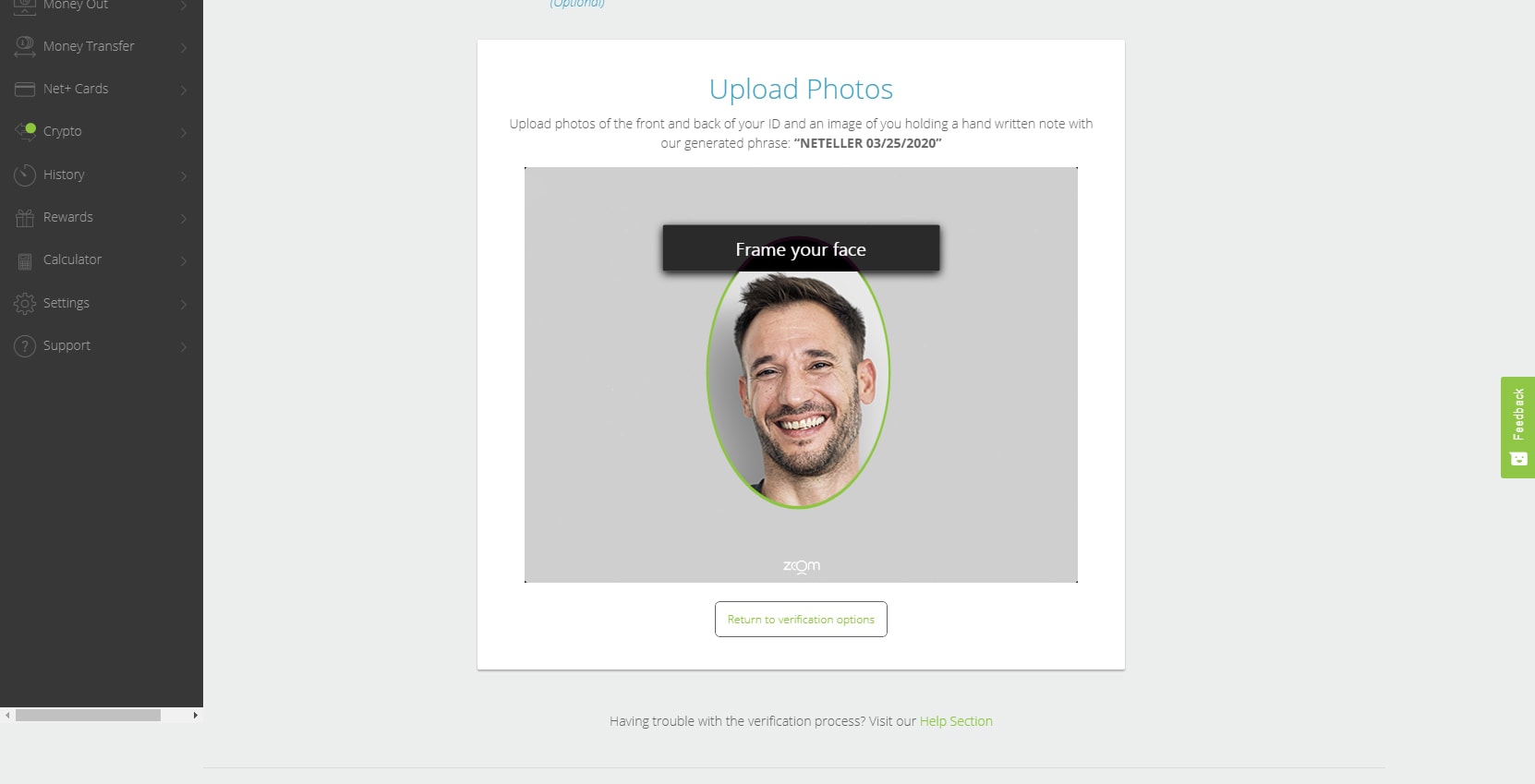
STEP 12: All of the verification documents have been submitted. Neteller will review your documents and send you an email notification once the verification process is complete.
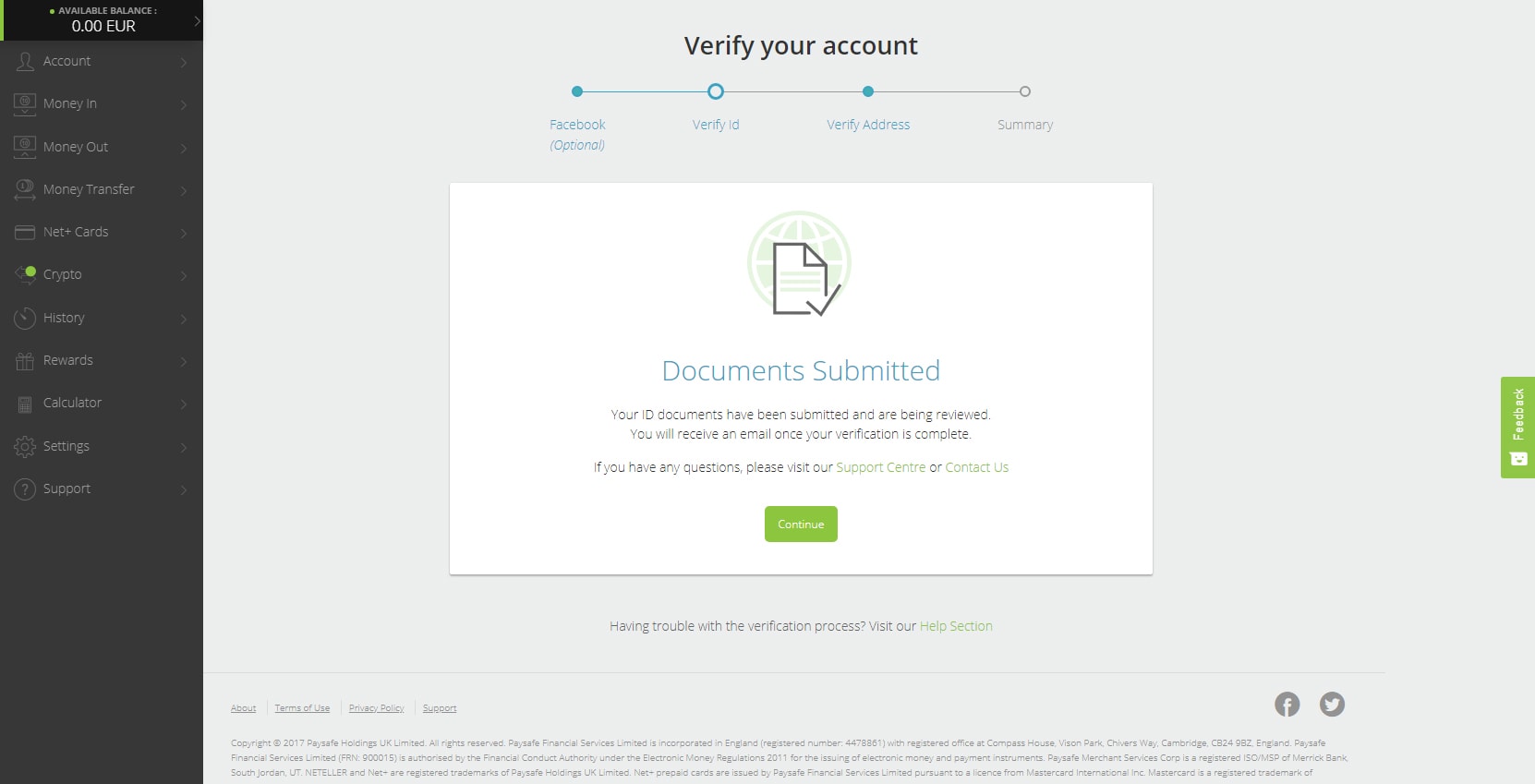
Neteller verifies accounts in up to 48 hours during the weekdays. If you are submitting your documents on a Friday, you might have to wait for a fully verified account until Monday.
To summarize the new Neteller verification with a desktop or mobile camera, we made a video with real screenshots of the verification. Share it with your community, friends, and family, so they can easily verify their Neteller account.
Sportsbook fans, sports experts, poker players, and forex traders have a good relationship with Neteller. Neteller has been supporting the gaming and trading communities since its beginning. If you have a website, forum, chat group or social media channel, you can monetize it by promoting Neteller.
Paynurahas the most up-to-date tracking system for Neteller affiliates and provides exclusive benefits due to its long-standing relationship with the Paysafe group. Start today - join Paynura.